Graphic Design
Graphic design is one of the most powerful means of communication in today’s world. It subconsciously affects many of the decisions we make throughout our lives. It can determine how we feel, what we do and how we look. Graphic design plays an extensive role in the way we engage with food, fashion, media, technology and other elements in our lives.
The Marketing and Public Relations office creates graphics that are consistent with NPC branding and follows the guidelines set forth in the style guide. Those graphics include the following: posters, flyers, postcards, mailers, social media graphics, campus monitor slides, D2L graphics, email banners, rack cards, brochures, magazines, catalogs, and more. Learn about these marketing materials below.
- Posters and Flyers
- Postcards and Mailers
- Magazines and Catalogs
- Email Banners
- D2L Graphics
- Social Media Graphics
- Brochures
- Program Rack Cards
- Campus Monitor Slides
- Best Practices
Posters and Flyers
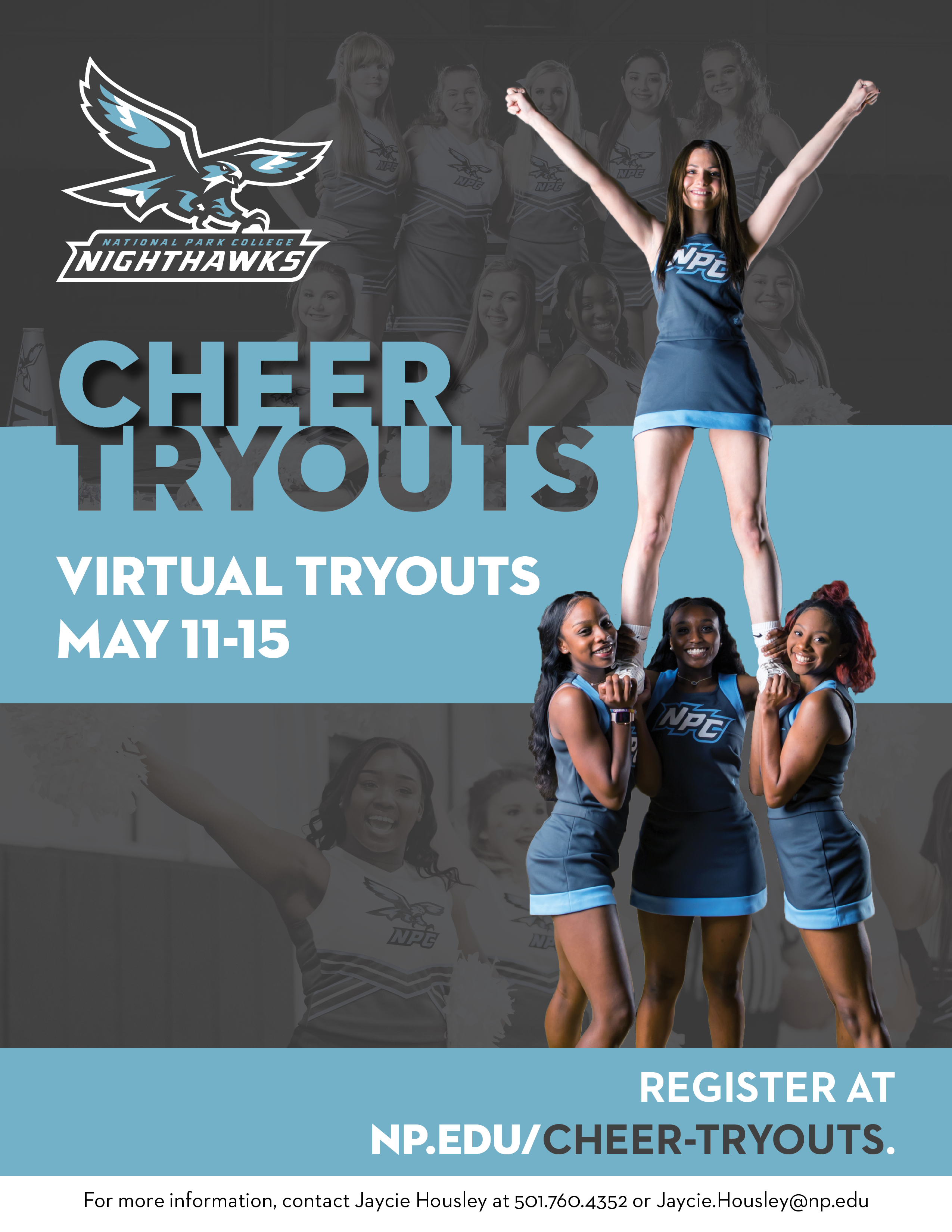
Posters and flyers are designed for print purposes, not digital. They should not be used for email. Posters and flyers should be legible, contain pertinent information for the event, and not be overly cluttered with superfluous details.
Social Media Graphics


Graphics created for social media are designed to accompany and compliment the text of the post. Graphics should have less than 20 percent text and should include alt-text for screen readers. Graphics for Facebook and Instagram should be square, whereas graphics for Twitter and LinkedIn should have a 2:1 size ratio.
Postcards and Mailers

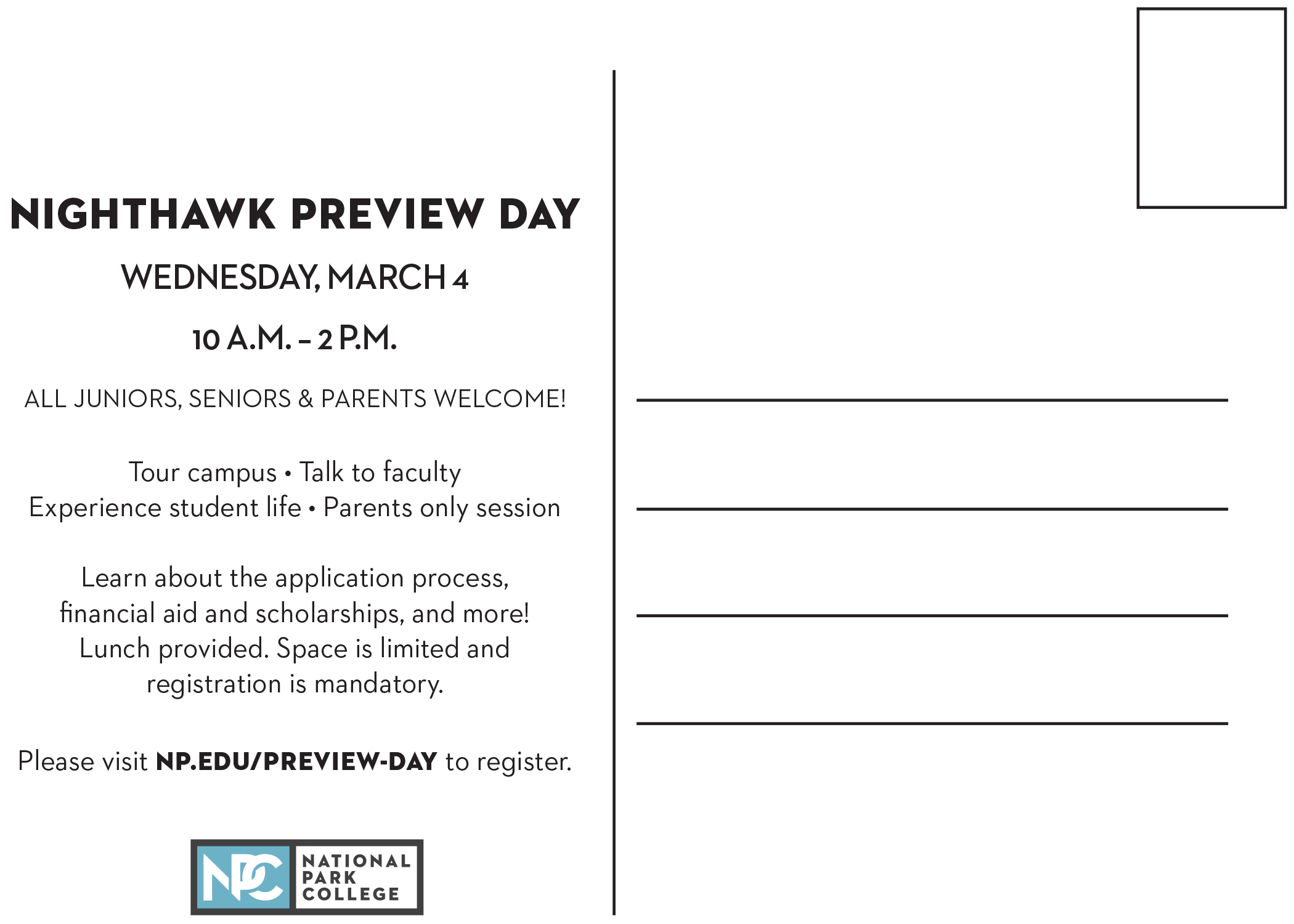


Postcards and mailers are print items designed to be mailed. These items can be designed at a multitude of sizes; however, standard sizes will likely require less postage. Standard postcards sizes include 3x5, 4x6, and 5x7 inches. Letter-size mailers are 11.5x6.125 inches. Postcards and mailers should be legible and simple in design and messaging with a clear focal point.
Brochures


Brochures are utilized when a subject requires too much information to fit into a rack card. Brochures can be created with a variety of folds and pages to best accommodate the information that needs to be conveyed. The Marketing and Public Relations office currently produces the following brochures:
- Financial Aid, trifold brochure
- NPC Overview, double gatefold brochure
Magazines and Catalogs
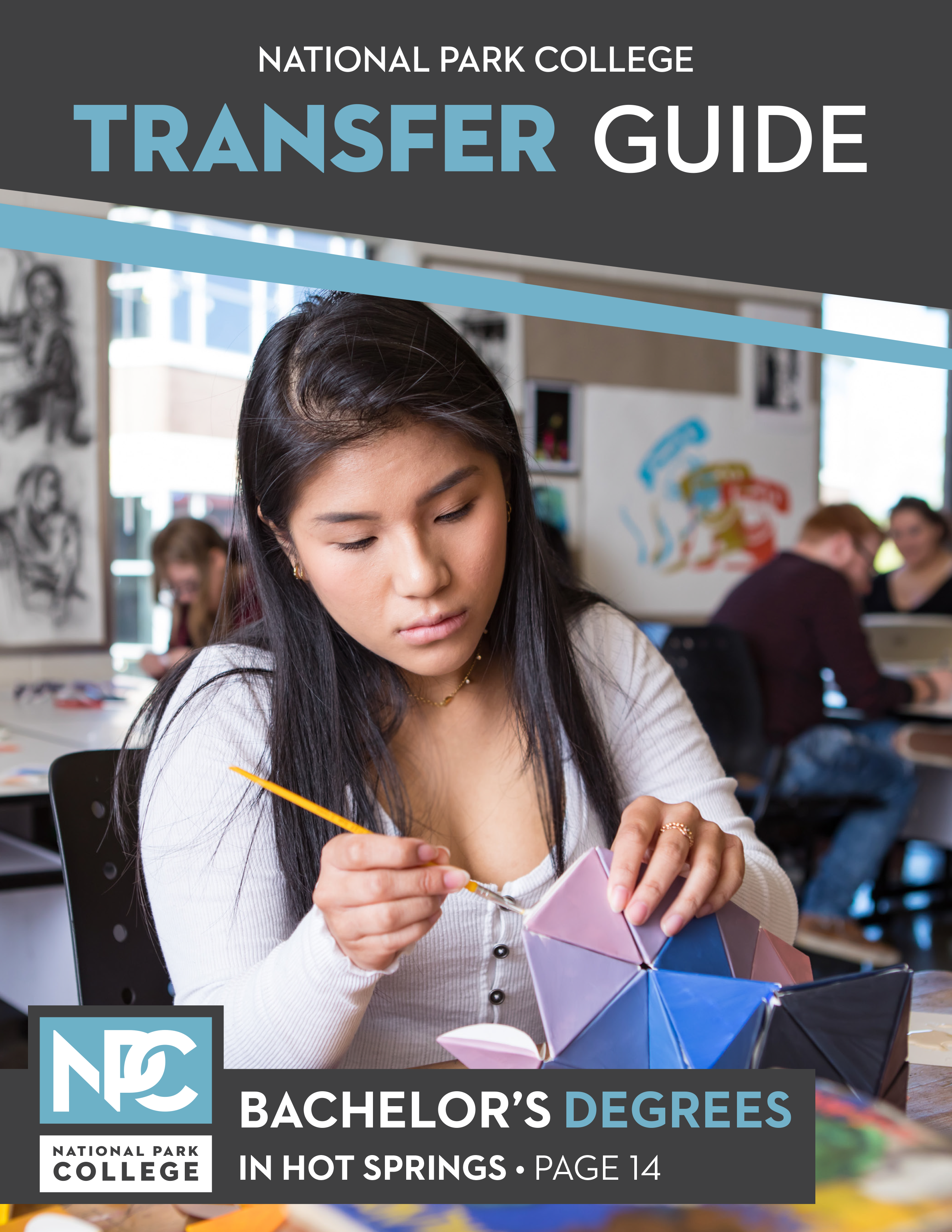
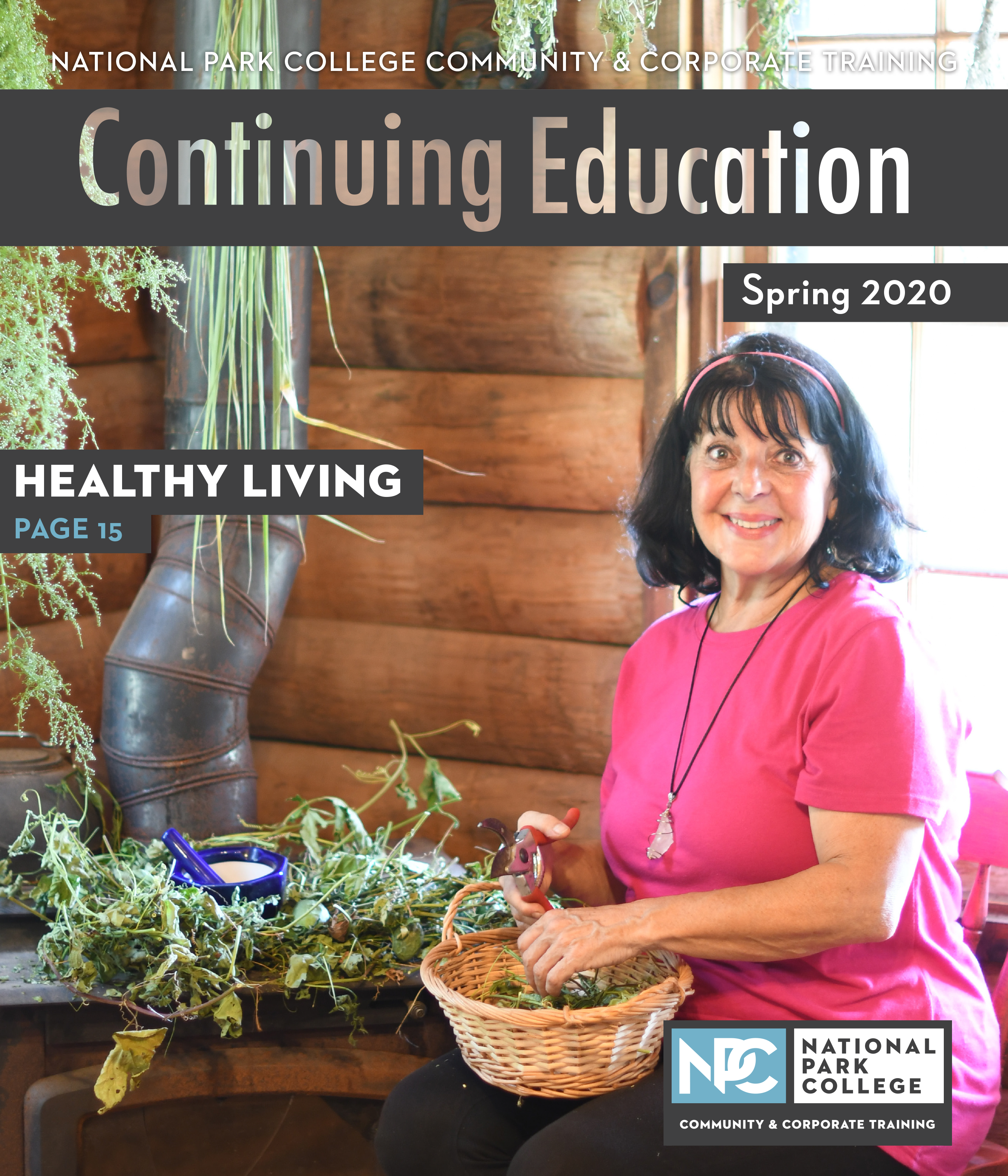

Magazines and catalogs are large publications that take an immense amount of planning and designing. The Marketing and Public Relations office currently produces the following magazines and catalogs:
- The National Park College Transfer Guide, annually
- The Continuing Education catalog, biannually
- The NPC Foundation Annual Report, annually
Program Rack Cards
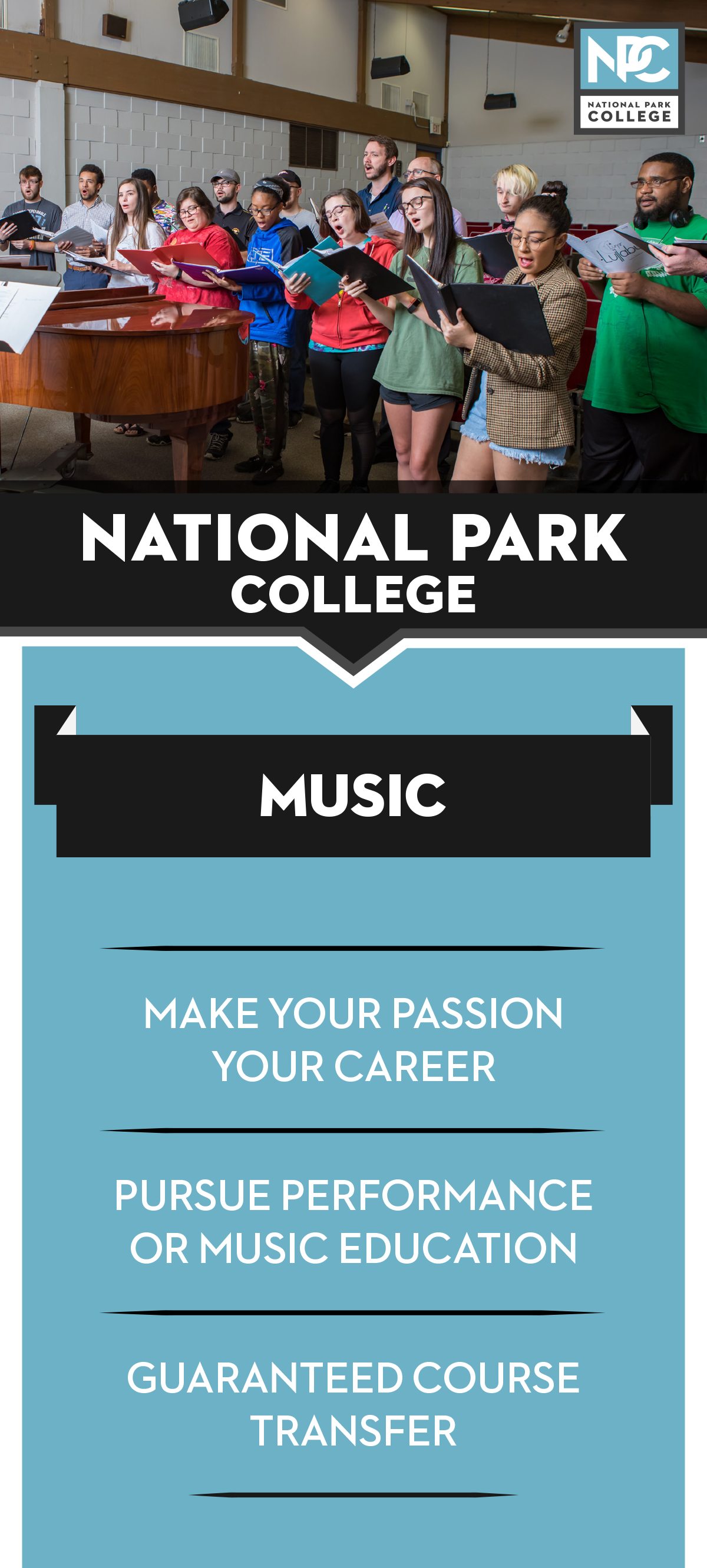
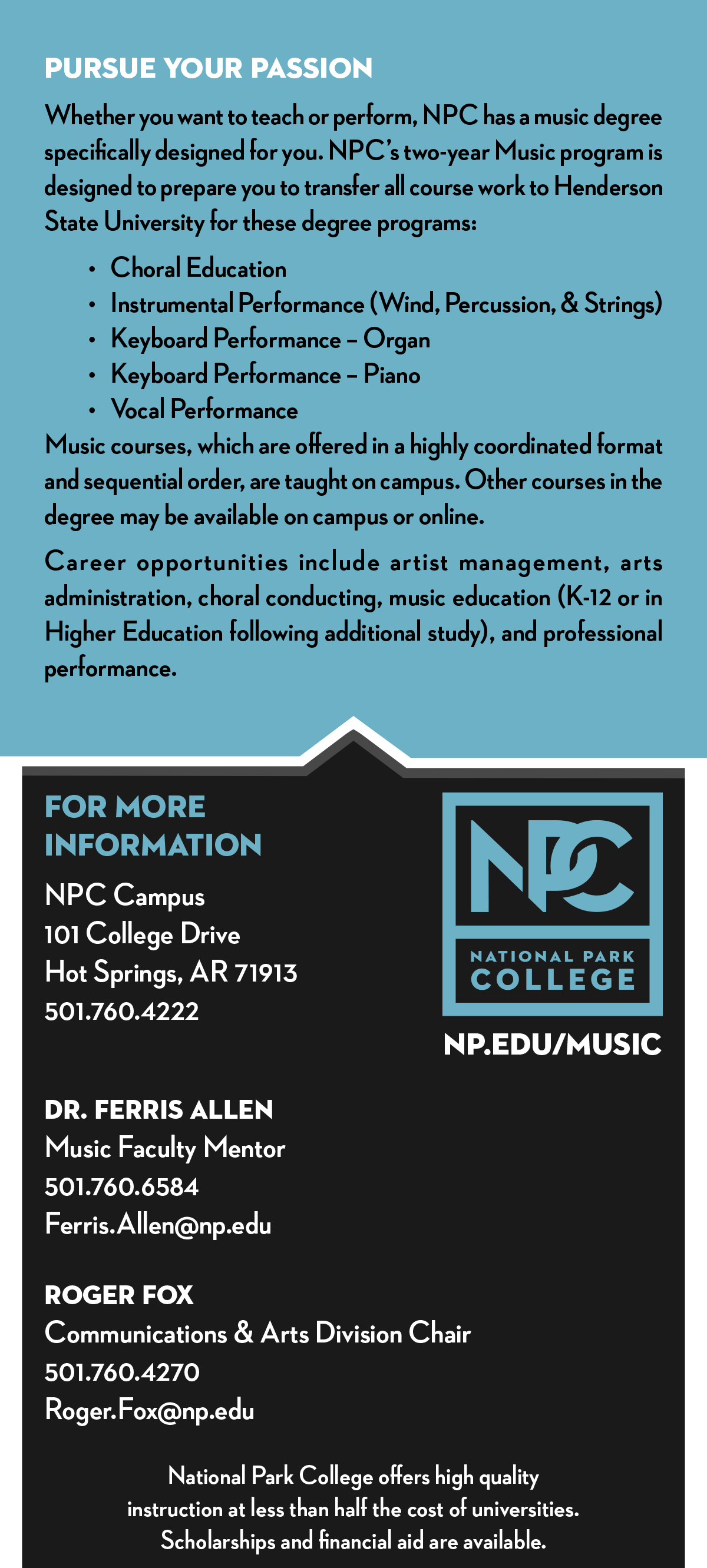
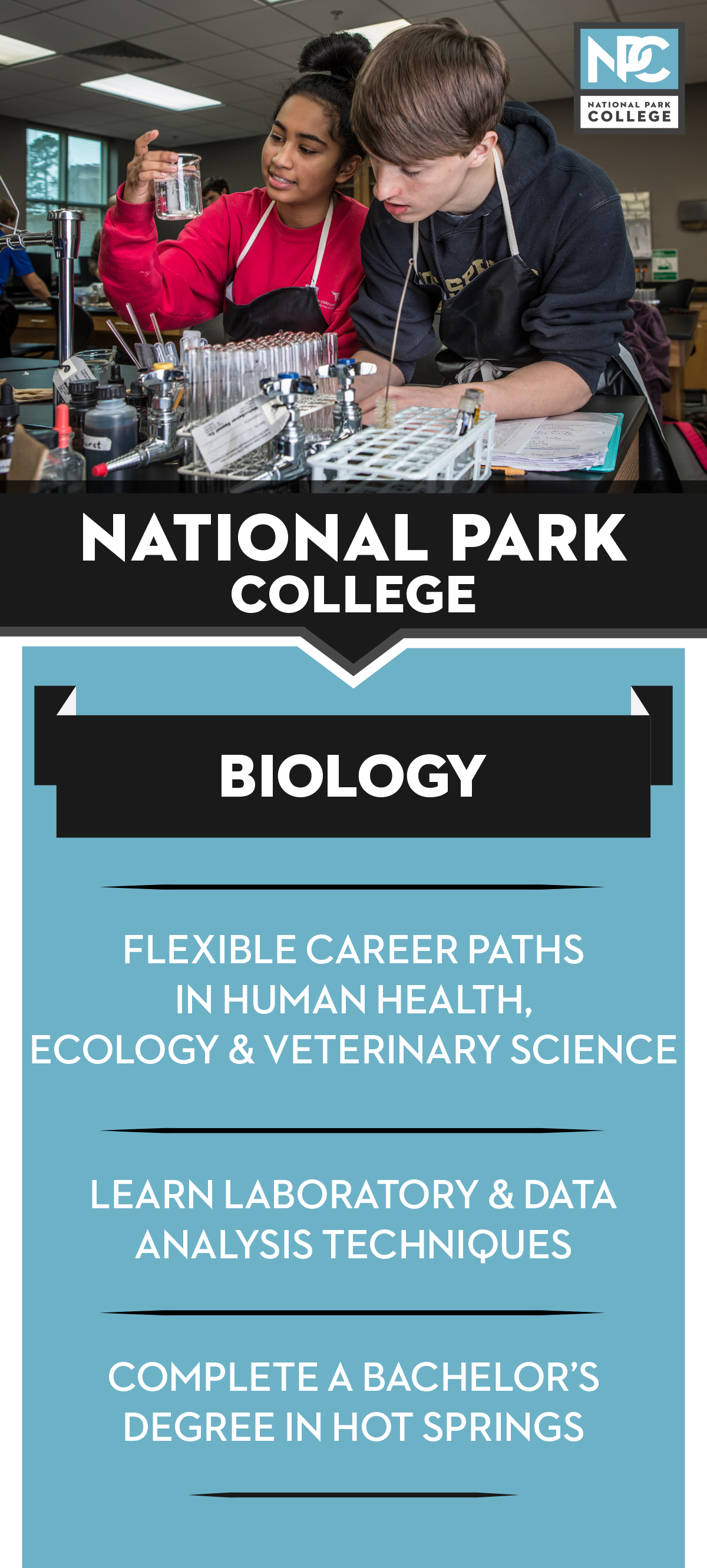
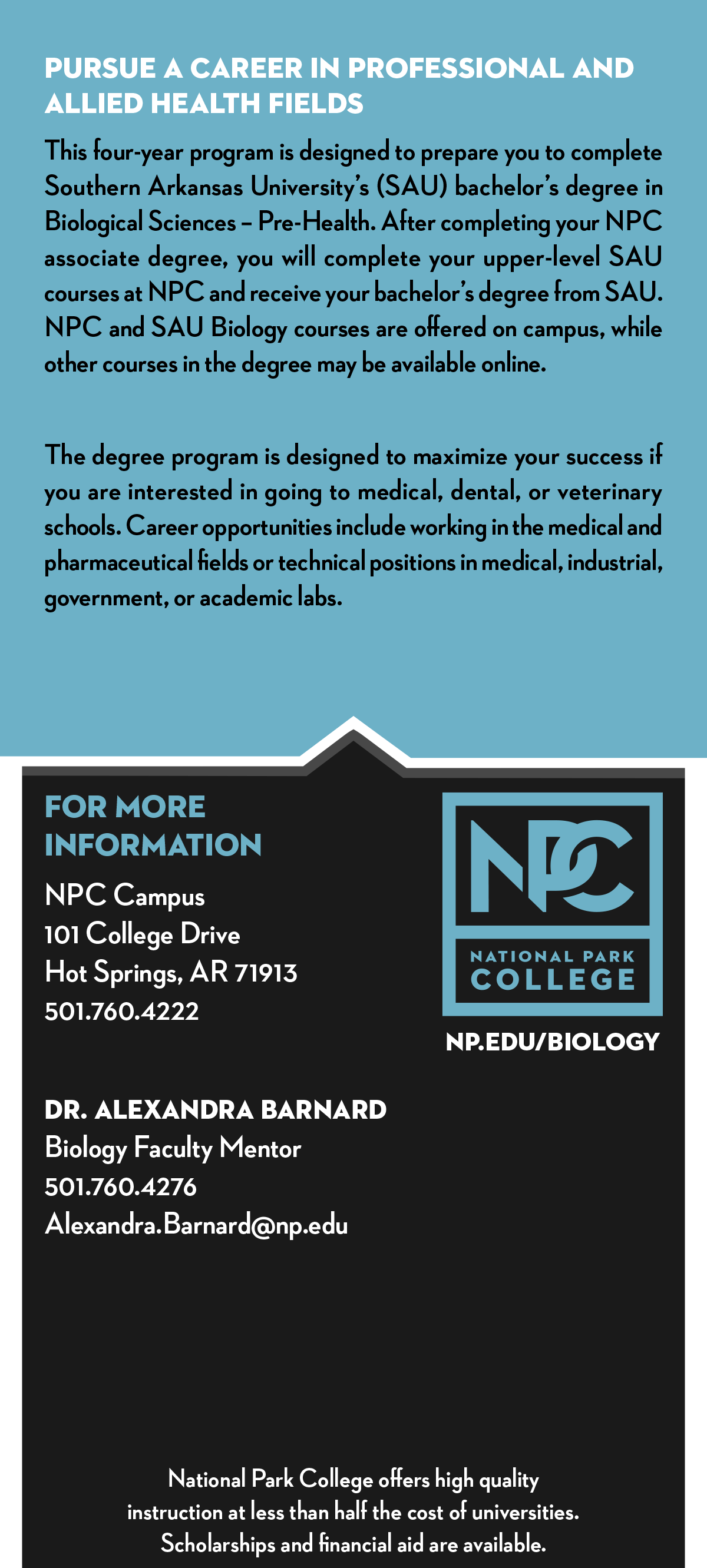
The Office of Marketing and Public Relations covers the cost of 4x9 inch rack cards for all programs. Rack cards feature the following:
- Program specific photography (when available, stock photography if not available)
- 3 most important points about the program
- A couple of paragraphs about the program format and job opportunities
- Contact info and a direct URL to the website for more information
Cards will be created or updated each June. This allows time for printing and delivery before the new recruitment seasons begins in fall. Extensive revisions are only completed if significant changes have been made to the program.
Quantity will be determined upon need and size of the program. Cards may be reordered mid-year if budget allows. 500 cards is approximately $80-100 and may take two weeks or longer to receive from the vendor.
Email Banners

Email banners can be created at varying sizes depending on the platform used for the email (such as Mailchimp). Email banners are simple graphics consisting of a striking wide-shot photo and possibly a line or two of text.
Campus Monitor Slides
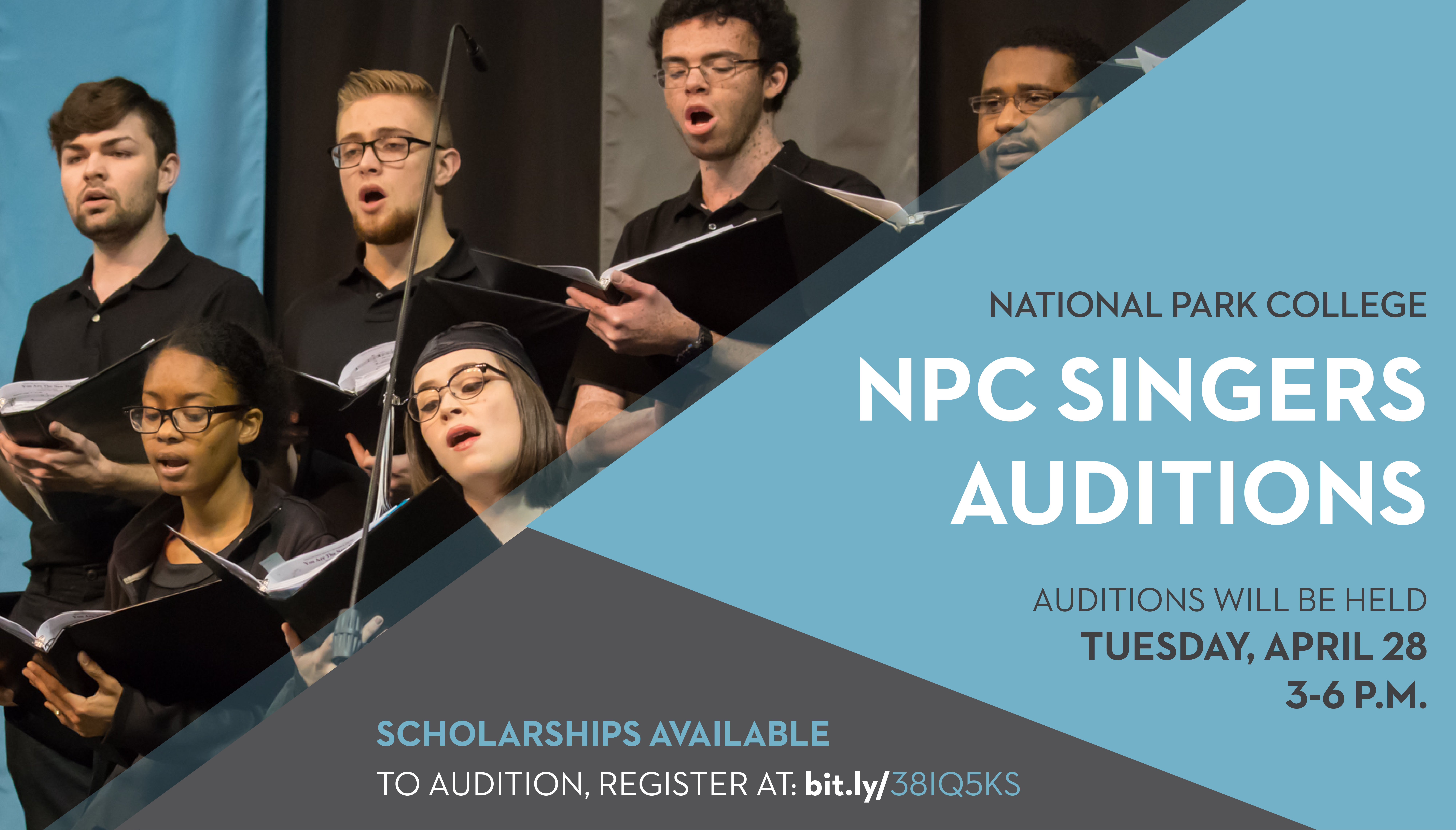
Campus monitor slide graphics are displayed on TV monitors throughout campus. These graphics are ideal for communicating event details or other information pertaining to students such as financial aid opportunities or registration dates.
D2L Graphics

D2L graphics are displayed in D2L announcements for students and/or employees to view. These graphics are ideal for communicating event details or other information pertaining to students and/or employees such as financial aid opportunities or registration dates.
Submit a graphic design request by visiting our online service desk.

