Student Information Guide
Welcome to National Park College and D2L! D2L is our Learning Management System (LMS). It is where you will go online to access course materials. It is used by all faculty in all courses. At a minimum, you will be able to view your syllabus, grades, and attendance. You could also be asked to complete homework assignments and exams. This guide will help you log into D2L and find your NPC Orientation course, which will provide you with important information on how to effectively use D2L.
NOTE: The NPC Orientation course is free and required of all students at NPC whether you are a first-time college student or transferring from another school. It should be completed prior to the first day of class so that you have the information needed to get off to a good start in your courses.
In order to get started:
- Navigate to the National Park webpage (you are already here, so you're off to a good start).
- Navigate to D2L. This can be found on every page of NPC's in the upper right-hand portion of the
page. Click "Quick Links", in the dropdown menu select D2L, as seen in the image below.
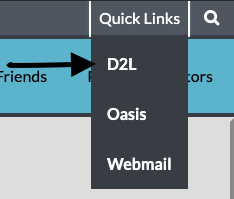
- You will be asked to enter in your username. Your username should be the first initial
of your first name followed by your last name. If your name is John Doe your username
would be jdoe followed by @np.edu. So you would log in with jdoe@np.edu. If you have
a common last name your username might have a number following it.
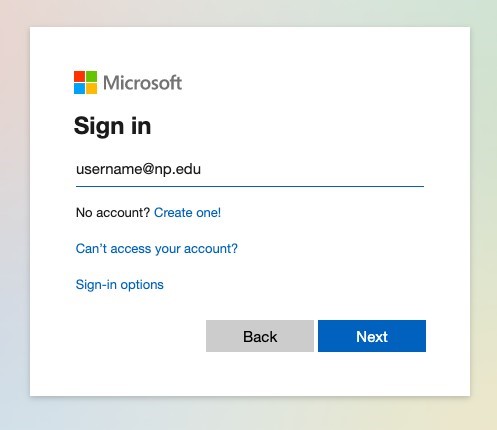
- NOTE: If you are unsure of your username please contact Tech Support and they will be able to assist you. You can reach them at techsupport@np.edu or at (501)760-4171.
- After entering in your username and selecting Next you will be asked to enter in your
password. Your password should be the last four digits of your Social Security number
followed by your birth month and your birth date. The number will be an eight-digit
number. So, if the last four of your SSN are 1234 and you were born January 1, your
password will be 12340101.
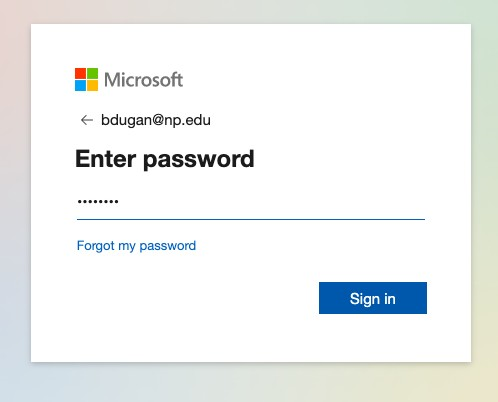
- NOTE: If you are unsure of your password please contact Tech Support and they will be able to assist you. You can reach them at techsupport@np.edu or (501)760-4171.
- Once logged in, you will be on the D2L landing page. Here you will see your institutional
announcements as well as many of your navigation options. Scroll to the bottom of
the page until you see your courses. Select the NPC Orientation course.
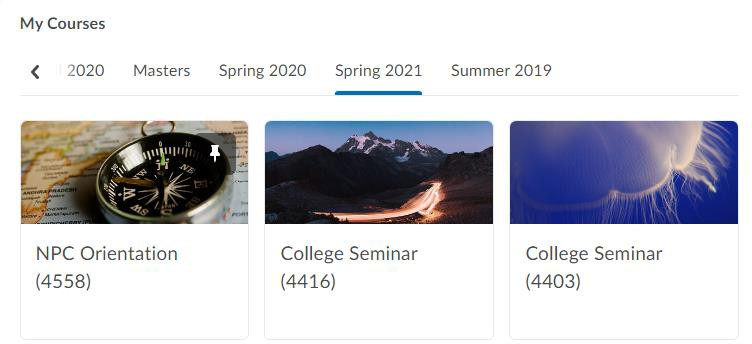
- NOTE: 4 to 5 days after your enrollment, you should be able to access the NPC Orientation course. Your other courses will become available to you the Friday before classes begin.
- Once you are in the NPC Orientation course, select Table of Contents, then Begin Here.
Work your way through the various sections and modules.
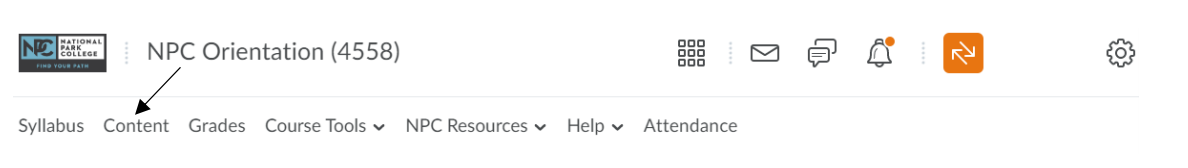
- NPC Orientation contains lots of information to help you enjoy student life and succeed
at National Park College. You will want to pay special attention to the “Using Your
LMS” modules, the “Nighthawk Knowledge—Financial Aid” modules, and the “Title IX”
modules as they contain quizzes to verify your completion of them.
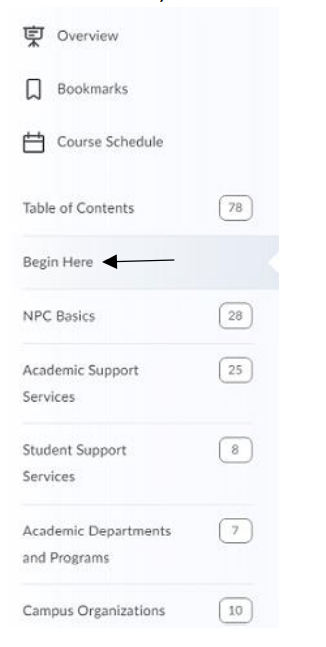
If at any time you need assistance with D2L please contact us in the LMS Support offices and we will assist you however we can. You can reach us by email at lmssupport@np.edu or by phone at (501)760-4292 Monday through Thursday 8-6 and on Fridays 8-4:30.

